Are you trying to keep your website safe?
Using a security tool on your WordPress site is essential to having a successful business online.
In this post, we’ve rounded up the very best WordPress security plugins to protect your website.
Here’s a table of contents to help you navigate this post:
- Sucuri
- iThemes Security Pro
- Jetpack Security
- Wordfence
- BulletProof Security
- All In One WP Security & Firewall
- Google Authenticator
Do I Need a WordPress Security Plugin?
If you’re asking yourself are WordPress security plugins necessary? Know this stat — The average website is attacked 44 times every day.
That’s why your WordPress site security and online security measures should be at the top of your priorities.
Some of the negative things that can happen with a security breach include:
- Online criminals can steal the data belonging to you and your customers
- Private data from your business and your customers could be exposed
- Your website content can be completely deleted
- Your site could distribute malware to your visitors hurting your brand and SEO rankings
- Fixing your hacked WordPress site can be a complicated and costly process
All of these reasons make having a WordPress security plugin installed on your site incredibly important.
So now that you know the risks of an unsecured website and the reasons why you need a WordPress security plugin, let’s talk about the top choices.
This list should help you pick which one works best for you and your business.
What Are the Best WordPress Security Plugins?
So which security plugin offers the best WordPress protection and is best for you? Let’s take a peek at the list of popular WordPress security plugins:
1. Sucuri
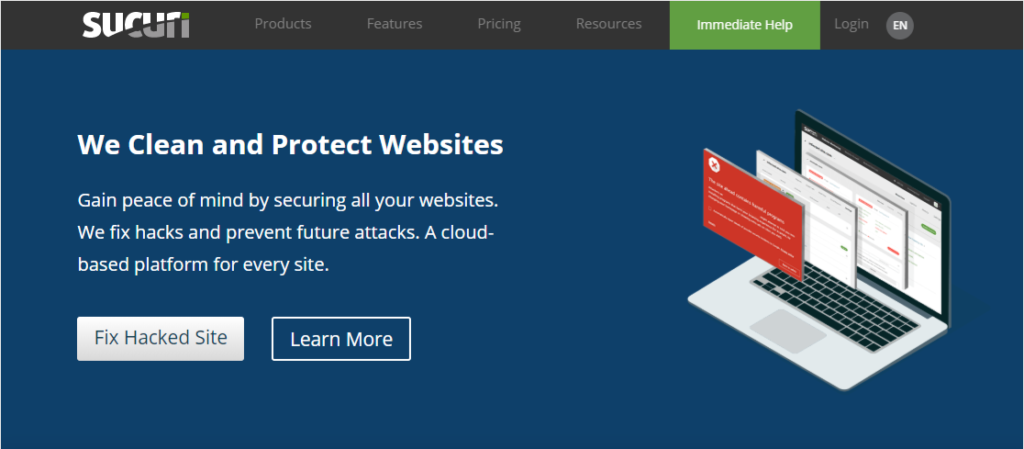
The best free WordPress security plugin available today is Sucuri. The all-in-one security platform is wildly popular for good reason.
Although Sucuri is a great free WordPress security plugin for websites, the pro version is actually the real must-have.
Features:
- They’ll clean up your WordPress site at no additional cost if it gets malware
- Firewall protection helps you block brute force and malicious attacks from accessing your WordPress site
- Lets you conduct malware scanning
- Effective security hardening
- Keeps track of everything that happens on your site, including file changes, last logins, and failed login attempts
- Can reduce server load time and improve your site’s performance by blocking malicious traffic
- Serves static content from their own CDN servers
- Protects your website against SQL Injections, XSS, and all known attacks
Cost:
There’s a free version of Sucuri and the Pro version is R5000+- per year
2. iThemes Security Pro

If you’re a WordPress user, you might be familiar with the team that created iThemes Security Pro since they also built the popular BackupBuddy plugin and other great plugins and themes. All of their tools offer an easy-to-use interface for brute force security protection and more.
Features:
- Two-factor authentication for an extra layer of security
- Powerful password enforcement
- 404 detection and plugin scans
- Scheduled WordPress backups
- Locks out any suspicious IP that scans for vulnerabilities on your site so they can’t gain access
- Sends email alerts to notify you of any recent file updates on your site that may be malicious
- Ability to limit login attempts
- Although there’s no website firewall or malware scanner, they do use Sucuri‘s Sitecheck malware scanner
Cost:
iThemes Security Pro pricing starts at $80/year.
3. Jetpack Security
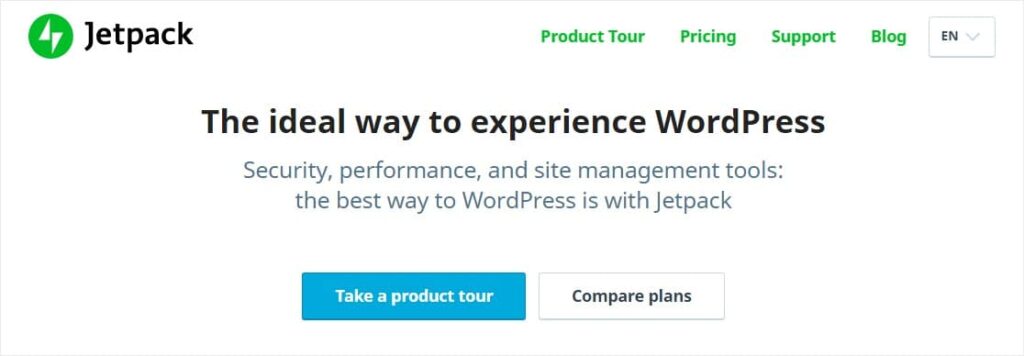
Another popular all-in-one solution on our list for the best WordPress protection plugins is Jetpack. This well-known plugin lets you easily scan your website for security vulnerabilities and has over 5 million active installs.
Features:
- Alerts you via email the moment it detects that your WordPress site is down
- Protects your site against brute force login attacks, spam, and harmful malware
- Site backups and 1-click restore
- Includes website design features and automated marketing tools
- Automatic comment filtering
- Organized site activity and events dashboard
- Provides secure authentication via WordPress accounts
- Keeps your WordPress plugins automatically updated
Cost:
There’s a free version with very little functionality for WordPress protections, so you’ll want the Premium version which starts at $9/month.
4. Wordfence
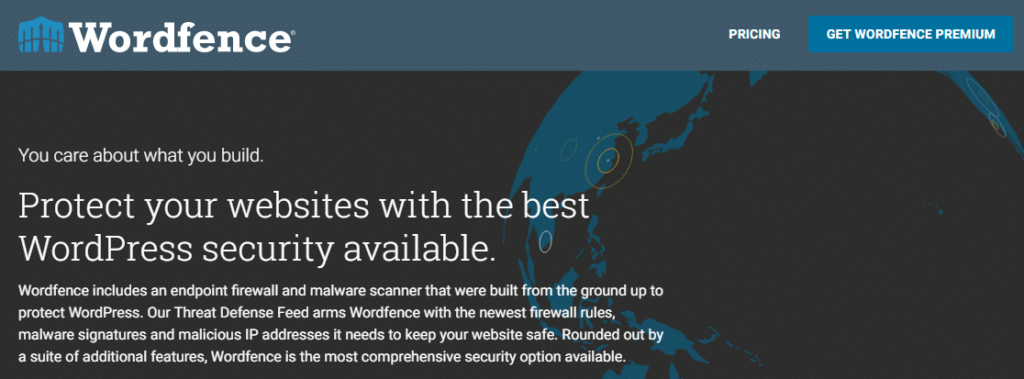
Wordfence is a free plugin that has some amazing security features that protects your WordPress site without you having to spend a cent.
Features:
- Free to use for as many sites as you need
- Monitors visits and hack attempts in real time including origin, their IP address, the time of day, and time spent on your site
- Tracks and alerts you about breached password usage so you can create a new strong password immediately
- Protects from brute force attacks with limiting failed login attempts
- Runs on your own server instead of being cloud-based, so could slow your site
Cost:
Wordfence is free.
5. BulletProof Security

BulletProof Security is a WordPress security plugin that doesn’t look all that cool, but gets you some basic security features for free, so it’s worth being on the list.
Features:
- A somewhat easy-to-use setup wizard
- Malware scanning and firewalls
- Database backups
- Login protection
- Email notifications with security logs when a user gets locked out from failed login attempts
- Idle session logouts
Cost:
BulletProof Security is free.
6. All In One WP Security & Firewall

It’s easy (and free) to use All In One WP Security & Firewall to apply most WordPress best practices for security to your small business website. But the tool is pretty basic and not as beginner-friendly as the more well-known solutions.
Features:
- Scanning for malicious patterns
- IP filtering to block specific people and geographical locations
- Login lockdowns after failed login attempts
- View a list of locked out users to unlock individuals in just a few clicks
- A password strength tool to allow you to generate appropriately strong passwords
- User account monitoring
- A website-level firewall (but does lack a DNS-level firewall)
- Lets you manually blacklist suspicious IP addresses
Cost:
All In One WP Security & Firewall is free.
7. Google Authenticator

Setting up two-factor authentication for extra security is a really good idea to keep your website secure. Google Authenticator lets you do just that. And it’s on our list since most security plugins don’t include this.
Features:
- Adds an extra layer of security to your login
- Has a simple interface and is moderately easy-to-use
- Lets you pick which type of two-factor authentication you want to use
- Offers shortcodes so you can do things like use it on custom login pages
Cost:
Free.
The Best WordPress Security Plugins Winner
If you’re looking for a WordPress security plugin that has it all, there answers fairly obviously which you should choose.
Our pick for the very best goes to Sucuri, without a doubt. It comes with all the features you’ll need to protect your website, instead of just a few.
This includes website scanning, DNS-level firewalls (not just website), and their own cloud-based server and CDN network.
If you haven’t already, we recommend that you get started with Sucuri as soon as possible. The Premium version isn’t free, but having a secure website’s going to save you a ton of potential costs and headaches in the event of a breach (Not to mention, peace of mind).
In Conclusion on WordPress Security
And that’s it. Hopefully, this list of the best WordPress security plugins helped give you the info you need to find the best security tool for you.
And if you like this article, then please follow InterWeb SA on Facebook and Twitter for more updates from our blog.


