Our Domain Management Platform allows for you to seamlessly manage your domains and renew them one at a time or all at once.
In this brief tutorial, we'll show you how to renew domain(s).
1) Login to the InterWeb SA Client Area
2) Hover over the Domains tab at the top and My Domains
3) On the next page, click on the dropdown of the domain you would like to renew, select for how long and click the Order Now button.
4) If your domain is set to auto rewew (shown by the green tick and enabled text) then renewing your domian will happen automatically.
5) After you have reviewed your order, click the green Checkout button, complete payment and you have successfully renewed your domain(s).



 South Africa
South Africa