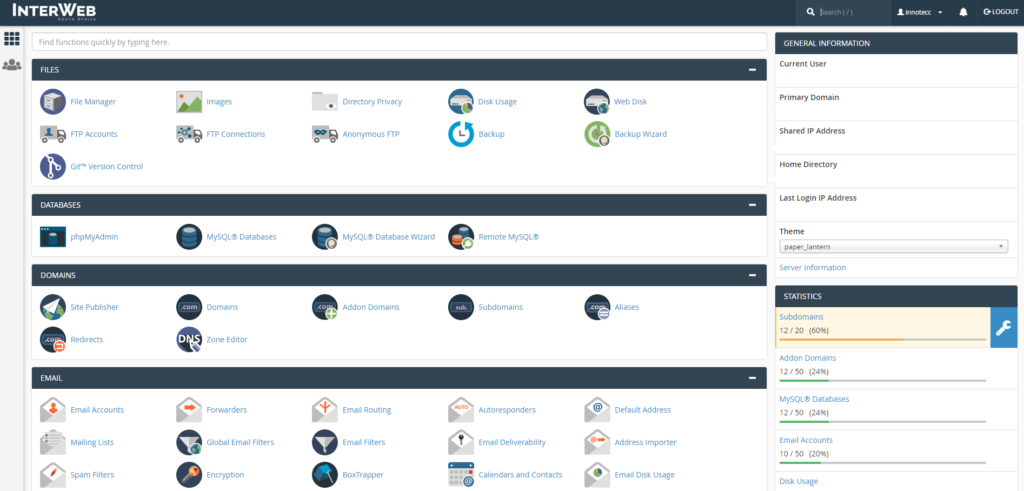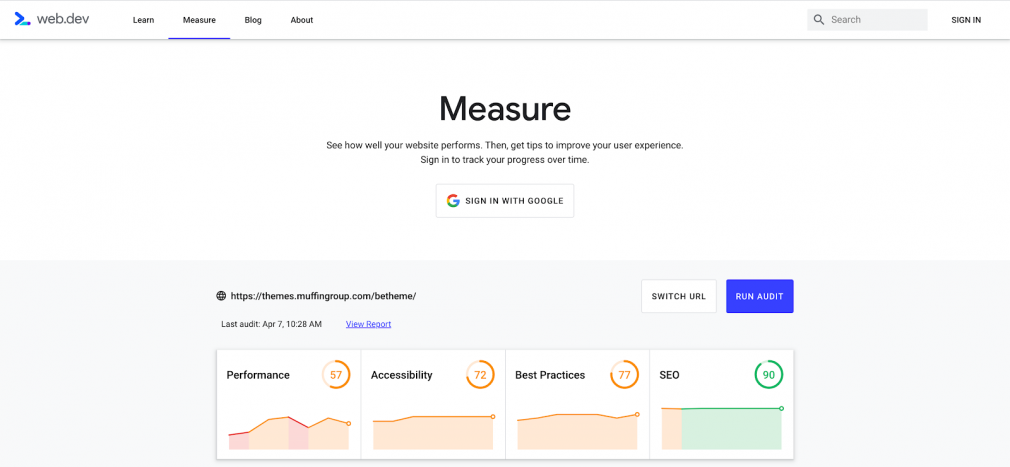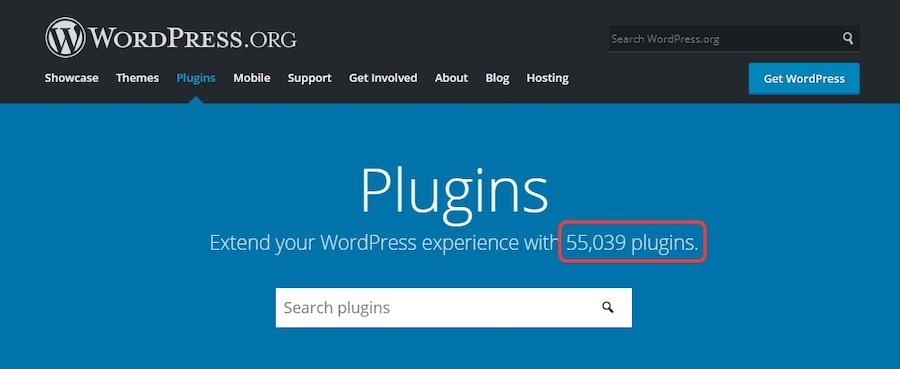How to Protect a WordPress Site from Hackers
For many WordPress sites, simply taking small steps to secure a website is enough to keep the sites from getting hacked. WordPress is a frequent target for hacking. Hackers are targeting the theme, the core WordPress files, plugins, and even the login page. These are the steps to take to make it less likely to …