As the maxim goes, “the first impression lasts longer.” This stands true for your website, as well. A user is most likely to notice the URL of your site before peeking inside anything else. Of course, a poorly structured URL is a big turn-off for a visitor.
What’s more, until a URL is well-thought-out, Google does not entertain the website either. In layman’s terms, your ranking could suffer big time. You can’t afford to go wrong here. Well-documented research confirms that the URL is one of the most paramount elements when it comes to selecting a website.
Admittedly, there is nothing like a one-size-fits-all approach. But there are some general tactics which can enhance the efficiency of URLs. They are as follows:
1. Incorporate Keywords
Some people are in two minds, whether adding keywords in the URL still help in the optimization or not. The answer is a big yes. Keywords are very much valid today in 2019 as they were five or ten years back.
Google wants its users to come across the information they looking for without any hassle. So by attaching a keyword in the URL, you save time and energy of the audience, and they get the quality user experience. Google itself reiterates the same point.
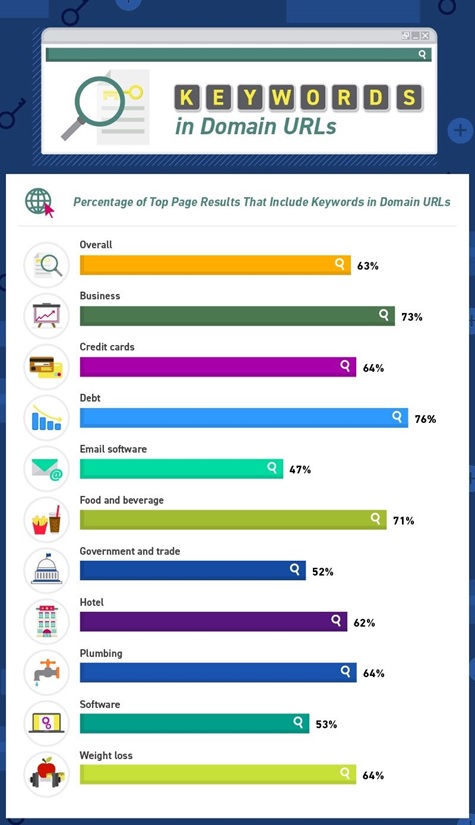
The above figures confirm that it is the hallmark of the top websites to add keywords in the URL
However, there are a few things you need to be mindful of about keywords:
- Refrain from stuffing keywords unnecessarily. People assume that this practice can help them to get better rankings. Well, it can’t get any further from the truth. Quite contrary to their assumption, Google abhors this act and even penalizes you. For example, an e-commerce site should not repeat the product and category name in the URL. It is considered as spam.
- The keyword should be placed as close to the root domain as possible. Search engine algorithms don’t give much importance to the words used at the end of the URL.
2. Don’t Go With Blog Post Titles
For a long time, I kept assuming that adding the exact title in the URL is important. But recently it dawned upon me that this is not the case. You can alter or mould the title in the URL according to your own will. For example, if your article carries the title “how to create an ebook in seven simple steps,” that does not mean you have to keep it as it is in the URL.
You can persist with the keywords and alter the rest. Google cares for clarity alone. As long as your URL has that clarity, with or without the same title, that’s all Google wants.
3. Use Hyphens For The Separation Of Words
At times, people end up making URLs which can’t be read. Not knowing that readability is the standout factor about a URL. It is a common mistake we tend to commit. Therefore, you must separate words by any mean. Now, here is the tricky part.
A lot of website owners end up using an underscore (_) instead of a hyphen (-) to create space between the words. Either way, readability is not hampered. But remember, most of the modern CMS recognize hyphen as a separator while underscore is identified as one word. So you should use a hyphen to be on the safe side.
For example:
example.com/tips-increase-website-traffic ( Right)
example.com/tips_increase_website_traffic (Wrong)
4. Keep It Short And Simple
We have already insisted upon the readability. The length of a URL plays a key role in the process of readability as well. Not only humans but Google also finds long URLs confusing. The Google algorithm is designed in such a way that lengthy URLs are taken as the stuffing of keywords. As a result, your rankings can hit rock-bottom in Google or any search engine for that matter.
The above discussion prompts the question of what should be the ideal length of a URL? Well, as a rule of thumb, your URL should not bypass the limit of 50 to 60 characters. And the number of words should be limited to 3 to 5 words at maximum. A study finds out that short URLs look more appealing, and that they have a high ratio in terms of social shares.
To illustrate, let’s take a look at the following examples:

Due to so many needless characters, the above URL is barely readable.

This is the demonstration of a perfect URL. The reader will have no issue to go through this
5. Always Use Lowercase
If you are thinking that using lowercase in a URL is a thing of the past, then you are in error. True, most of the latest servers don’t differentiate between upper and lowercase, but some still do. So why take the risk? Thus, it is highly recommended to stick with the lowercase.

You could confront the same issue by relying on the uppercase.
6. Avoid Adding Dates In The URL
Back in those days, it was normal to include dates in the URL. So much so, WordPress used to add the date on its own. However, things are not the same. WordPress does not persist with the same practice anymore. Still, it does not stop people from doing so. As they say, “old habits seldom die.”
There are two prominent reasons why you should avoid adding dates in the URL:
- The first reason is an obvious one. The URL gets longer. You end up increasing the length to about 20 to 25 percent. Perhaps, the reader is also disillusioned from the topic for a while.
- Secondly, you face problems when you upgrade the content. For example, you wrote an article in 2019 about iPhone features. Now, you want to introduce some changes in 2020 on the same page. But the URL will still show 2019. Isn’t it super confusing for readers?
7. Limit Folders
Folders, aka slashes, do not necessarily affect the performance in any adverse way. But it complexes things for search engines in particular. Too many slashes make it tough for the edits to the URL string.
Consider the following two examples:
example.com/features/website-traffic-increase/e-commerce/online-stores
example.com/website-traffic-increase/e-commerce
The first link looks way to complicated and a search engine, as well as readers, can have a hard time to riddle it out. On the other hand, the last link is an ideal one which will hit the bullseye. The point being, the simpler, the better.
8. Stay Away From Stop Words
Words like but, and, on the of and suchlike fall in the category of stop words. They should not be part of a URL in most cases unless their requirements are indispensable. Google does not consider these words, and they do not influence your ranking whatsoever. Yoast SEO excludes these words on its own.
So, as mentioned above, unless readability forces you to add these terms, you should omit them without any second thoughts.
Conclusion
Most marketers skip to optimize the URLs, but it’s not difficult to conclude its importance from the above discussion. User-friendliness is probably the most confounding factor when we talk about rankings, and a well-optimized URL creates a big difference in that process. As it is quite evident, apart from a few technical aspects here and there, creating a user-friendly URL is not mounting task by any standard.
Source: https://www.rankwatch.com/



Pingback: 10 Important Ecommerce Tips for Small Business - InterWeb SA