If you are just starting your journey into digital marketing, then you have probably heard of SEMrush. If you are on this page, then you’re probably looking for help getting started.
The purpose of this article is to help you get familiar with SEMrush and all that it has to offer you as a digital marketer or business owner working on digital marketing. After you are done with this guide, you will better understand what SEMrush can be used for and why you should make it an integral part of your toolkit.
If you haven’t signed up for a SEMrush account, click here to go to their website

SEMrush a Beginners Guide
SEMrush started in 2008 in Moscow Russia and in the years since has become a major player, and possibly the leader, for tools used by digital marketing and SEO professionals all over the world.
SEMrush made its start into the space with the popular free Firefox and Chrome extension called SEOquake, which I wrote about many times and used constantly as a new SEO in 2009-2011. SEOquake works directly in the SERPs and is powered by SEMrush’s keyword and metrics database:
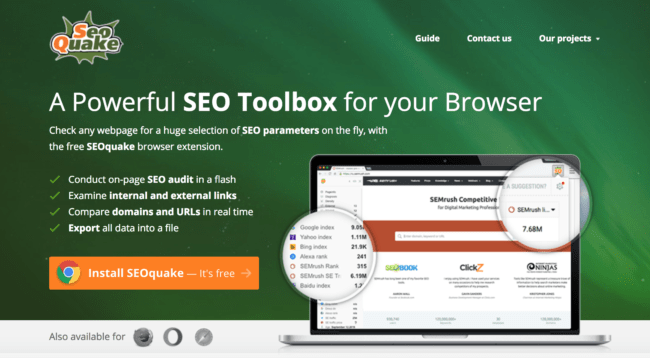
Now an international team across many offices with the main Europe headquarters in Moscow and US headquarters in Philadelphia, SEMrush has a lot to offer digital marketers the world over.
If you are just getting familiar with the toolset, or considering signing up for it, then here’s your beginner’s guide.
Keyword database
SEMrush’s tool’s utility revolves around its keyword database, which has over 5.3 billion keywords total according to this page with 1.1 billion in the United States alone.
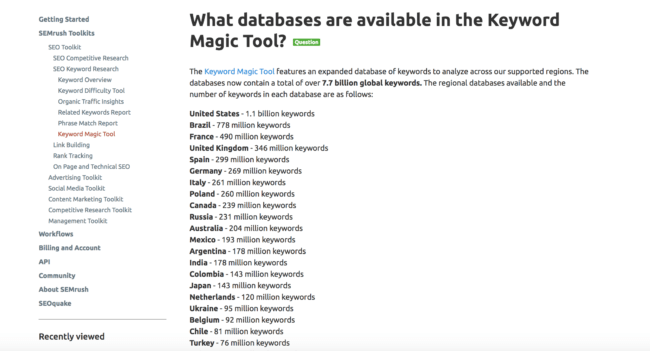
This database is put to many uses, including:
- Keyword research
- Rank tracking
- Competitor research
- Ad tracking/research
- Gap analysis
Most of their keywords update at least weekly, though there are times that a keyword will not update for a month or more.
Dashboard
Your SEMrush experience begins around your dashboard, where you can track the sites that you are working on (or your competitors) and have an at-a-glance view upon logging in:
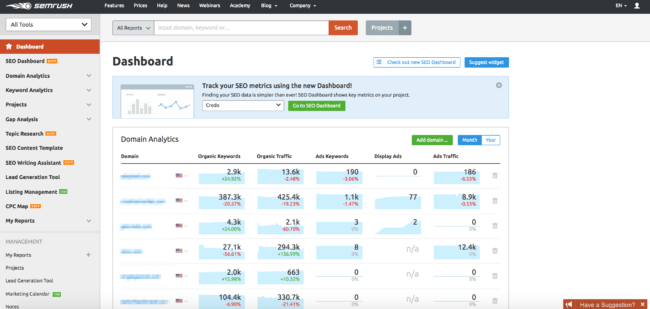
Further down the page, you can add other widgets to give you insight into your campaigns from this view as well, and then navigate into those specific areas:
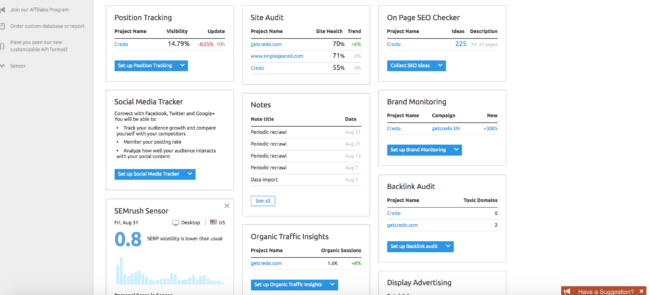
Projects
SEMrush has done a good job over the last few years of moving beyond just being a keyword database and starting to go head-on against their competitors with Projects where you can crawl your site, track your backlinks and brand mentions, and much more.
Here is the Projects dashboard from where you can set up the various tools. As you can see I have some set up and also some duplicate testing accounts:
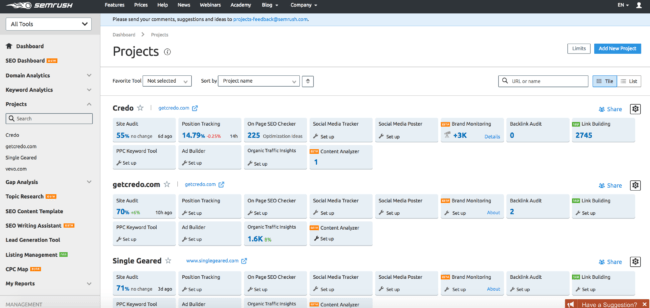
From here, you can go through and set up the various tools that you want to use.
Projects are great because they will/can:
- Monitor your site for technical errors
- Monitor brand mentions and links to help you understand your presence online;
- Monitor your keywords that you ask them to track;
- Help you do keyword research for SEO and PPC for your site;
- And more
Keyword Research
SEMrush’s main use around SEO for a long time has been keyword research to identify the keywords for which your site is ranking which then helps you identify the keywords for which you can improve your rankings through a variety of means such as:
- New content;
- More/better links;
- Better onpage keyword targeting.
Keyword research on SEMrush works in the following ways.
First, for your site itself:
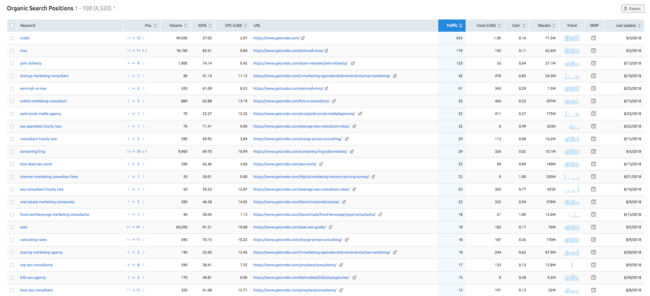
Second, through the Keyword Overview for a specific keyword which also links you to the related keywords:
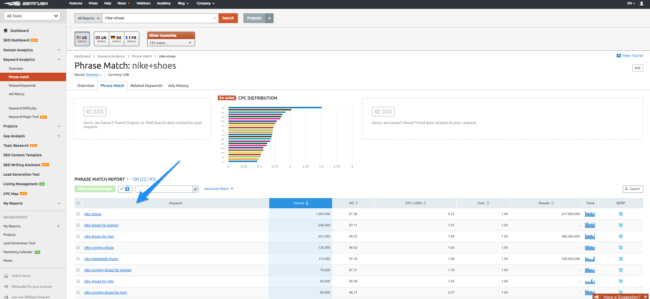
And third, through the Keyword Magic Tool which is still in beta as of September 2018:
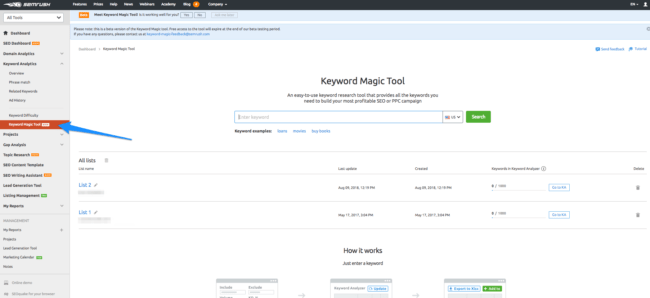
Backlink research
If there is one thing SEOs love to talk about, it’s links. Links drive SEO, and thus SEOs tend to focus on links a lot. They’re important and they help you rank, so why not?
SEMrush provides a few tools to help you with keyword research, namely:
- Backlink reports within projects
- Bulk backlink analysis tool
If you have a project set up within SEMrush (as described above), then you can use their Link Building tool to:
1) Get an overview of your links, including monitoring them so that you know when they are reported as Lost by SEMrush so that you can reclaim them:
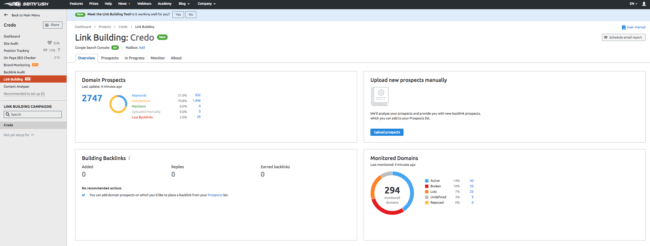
You can also see all of your link prospects based off of your competitors and cross-referenced against your Google Search Console links:
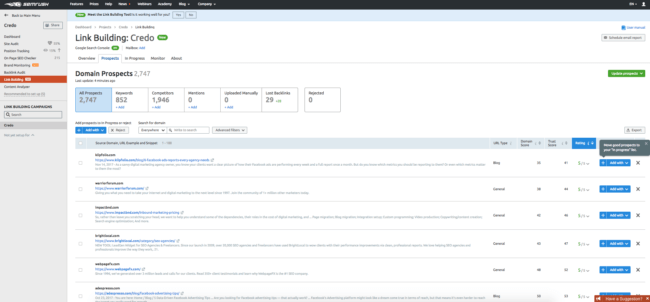
Then you can see the links that you have selected on the Prospects page and added to your In Progress page to see how outreach is going (this is a very cool tool that I just learned about recently):
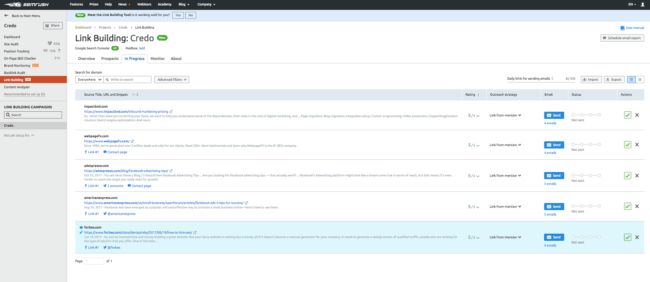
And then finally you can monitor your links and learn which ones SEMrush thinks might be broken (though, beware of the website simply returning an Unavailable status code to SEMrush’s crawler when the link is still live):
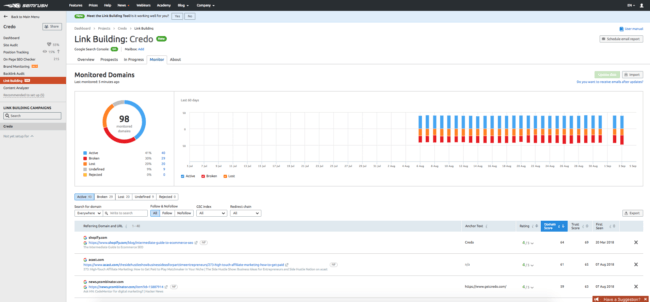
Competitor research
If you’re looking to learn what your competitors are doing to outrank you, SEMrush can help you discover their ranking keywords, their backlinks, their Google Ads advertising strategies, and more.
To discover their ranking keywords, simply enter their site into SEMrush and hit Enter to see their traffic:
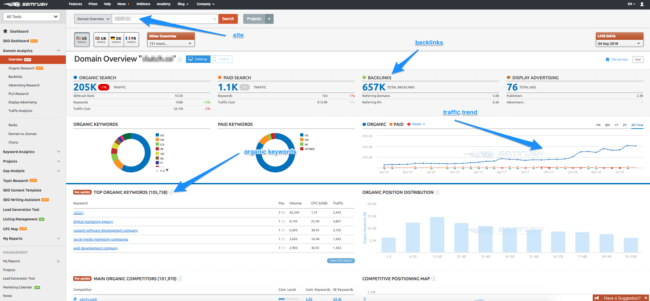
You can also use the Keyword Gap Analysis tool to see the keywords you have in common with your competitors, which also helps you understand the keywords they rank for that you do not!
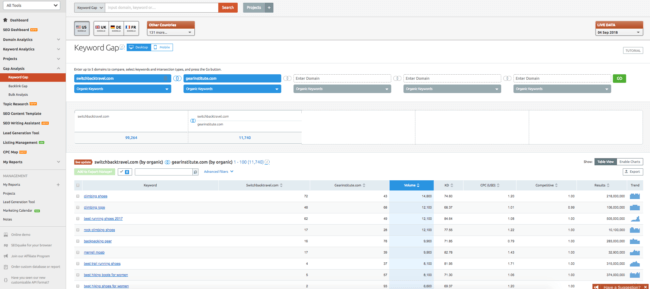
You can also use the Backlink Gap Analysis to get a full list of sites that link to your competitors and you, or where you have opportunity to get new links that your competitors have as well that may be helping them rank:
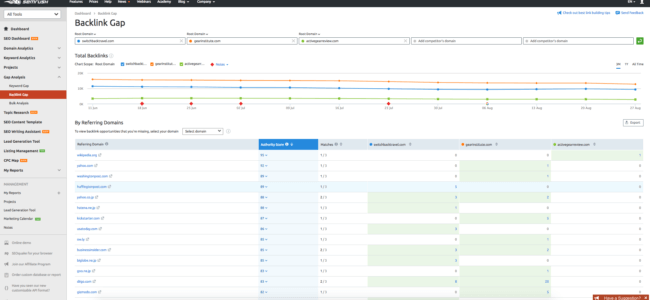
Other useful tools
These are the major tools that SEMrush offers, but they are constantly creating new tools and releasing them in Beta for their user base. I have been incredibly impressed with their speed of execution and building new tools over the last year or so.
Some of their tools I have not yet mentioned are:
- Advertising research
- Lead generation tool
- SEO content template
- SEO writing assistant
- Local listing management
Advertising research
SEMrush is mostly known as an SEO tool, but it can be fantastic for the paid search professional as well with their Advertising Research tool, which basically then uses the Keyword Analytics overview view to show you the keyword, average CPCs, competitors, and then it shows you the actual ads and creatives being shown as well!
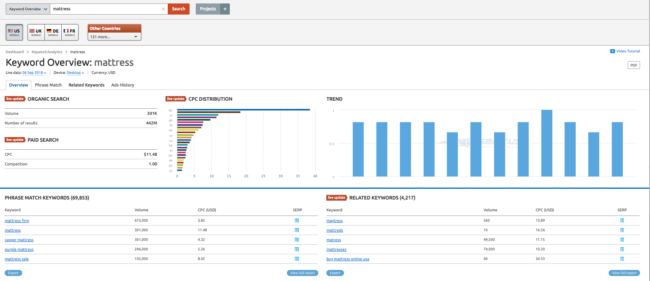
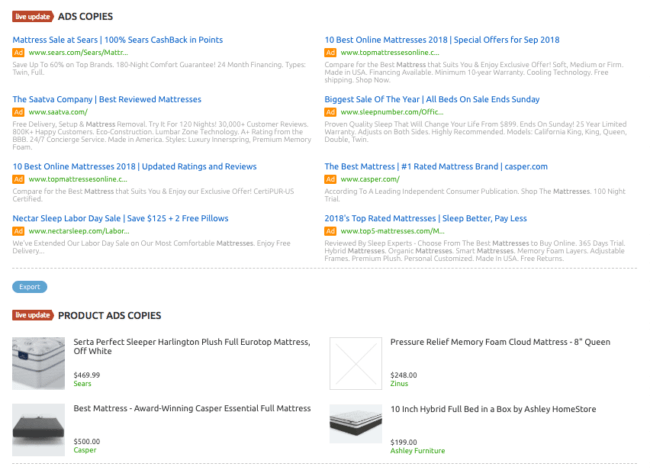
Lead generation tool
SEMrush’s embeddable Lead Generation tool is a great way for digital marketers (agencies and consultants) to quickly give their site visitors a way to get a snapshot of the health of their SEO, which also helps SEOs to gather email addresses to use for sales.
It is simple to set up the embed:
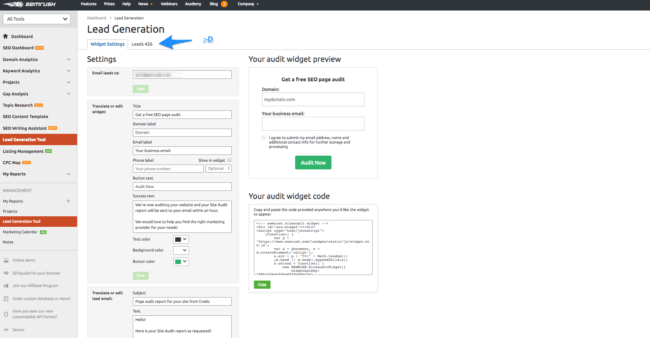
SEO content template
SEMrush’s SEO content template enables you to enter a keyword and then let them analyze the ranking search results to pull out insights such as specific keywords to use on the page, domains to try to earn links from, recommend text length, and even specific SEO recommendations for onpage targeting.
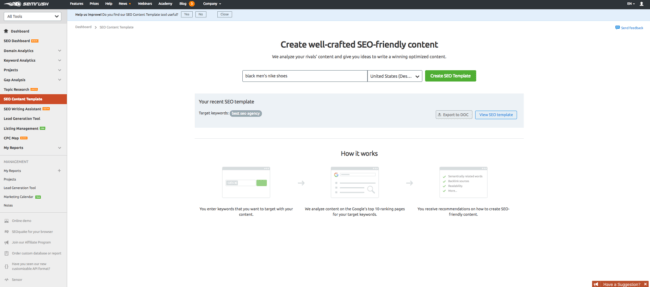
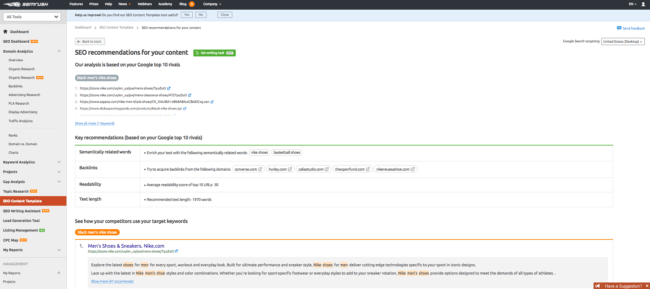
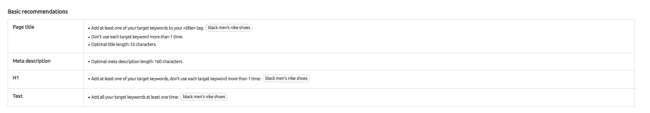
SEO writing assistant
SEMrush has also released a tool called “SEO Writing Assistant” which is an add-on for Google Docs or WordPress that you can use to get a score from them about how well optimized your content is for search engines. Here is the landing page:
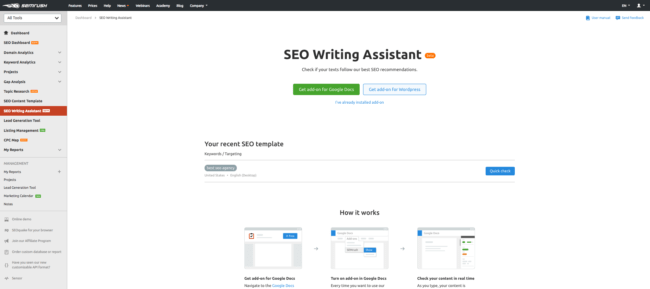
When you create a document within the list, you are then taken to this page where you see the results (this is dummy data with mis-aligned text to the keyword which is why the score is so bad) and can optimize from there:
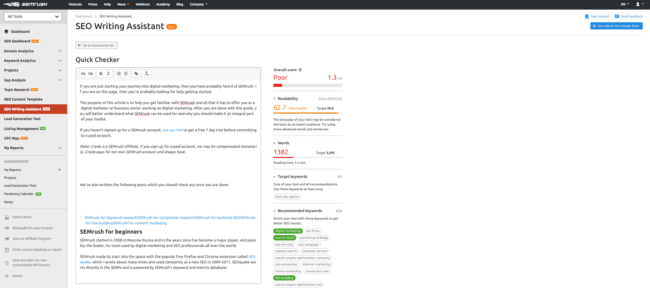
Local listing management
If you do local SEO, such as for a business with a physical location, then you know how important local citations are and how important it is to have your NAP (Name, Address, Phone) consistent across them.
Using SEMrush’s Local listing management tool, which you can also pay extra for to distribute your information for US based business to the main citation services using their integration with Yext.
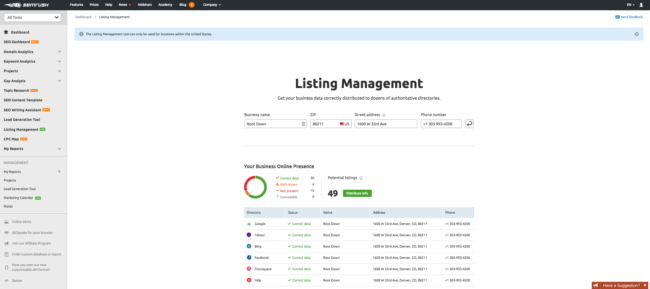
SEMrush is a fantastic tool for the digital marketer, and after completing this article you should have a greater understanding of what it can do for you and if it is the right tool for you!


Pingback: SEO Copywriting: The Complete Guide - InterWeb SA