At InterWeb SA we believe it should be as simple as possible to register a domain. Here are the steps to register with us:
1) Go to https://interwebsa.com

2) Type in your desired domain name (without .co.za or .com). If you want to search for multiple domains at the same time, seperate your serch with a comma. If you want to search for example: InterWeb and Greenhut you would enter interweb,greenhut.
3) Choose your desired TLD’s. We suggest registering as many as possible, this way your brand is safe and you will be the owner of the .co.za, .com, .net etc…

4) After selecting your desired TLD, proceed to the checkout.
5) We suggest that you add hosting to your order, the domain and hosting package will be set up together, allowing you to start working as soon as your order is processed.
6) Here you can choose from a variety of addons that we offer. From DNS Management to Email Forwarding.
7) If you choose not to host with us, the it would be a good idea to change your nameservers in the ‘Nameservers Section’. Our default nameservers are Nameserver 1: ns1.interwebsa.com Nameserver 2: ns1.interwebsa.com.
8) Review your order, make sure you have everything you need!
9) Fill in your personal information or whomever you want to own the domain, check out our Privacy Policy to see what we do with this information.
10) Choose on of our Payment Gateways, either Paypal or Payfast to complete your order.
And that’s it! You are now the proud owner of a Domain Name. Now you can start building that perfect business or website with InterWeb SA.


Pingback: Build a Website - Start to Finish Guide with InterWeb SA - InterWeb SA