cPanel is a Linux based web hosting control panel that provides a graphical interface and automation tools designed to simplify the process of hosting a web site. It is an integral part of your web hosting account with us.
To access cPanel, follow these instructions.
1) Login to your InterWeb SA account by accessing the Client Area at https://interwebsa.com/clientarea.php
Or you can log in from our Home Page by clicking on the “Sign in” button.
2) Select the Services Button in the Client Area
3) Here you will find all the hosting services that you have purchased. Select the one you would like to manage.
In this example, we’re going to select “Boet (Reseller Package)” for Innotec.co.za.

4) On the next page, click the “Login to cPanel” button. Or select one of the “Quick Shotcuts” to get to exactly what you’re looking for.
5) Once you click “Login to cPanel,” you will see this screen:

